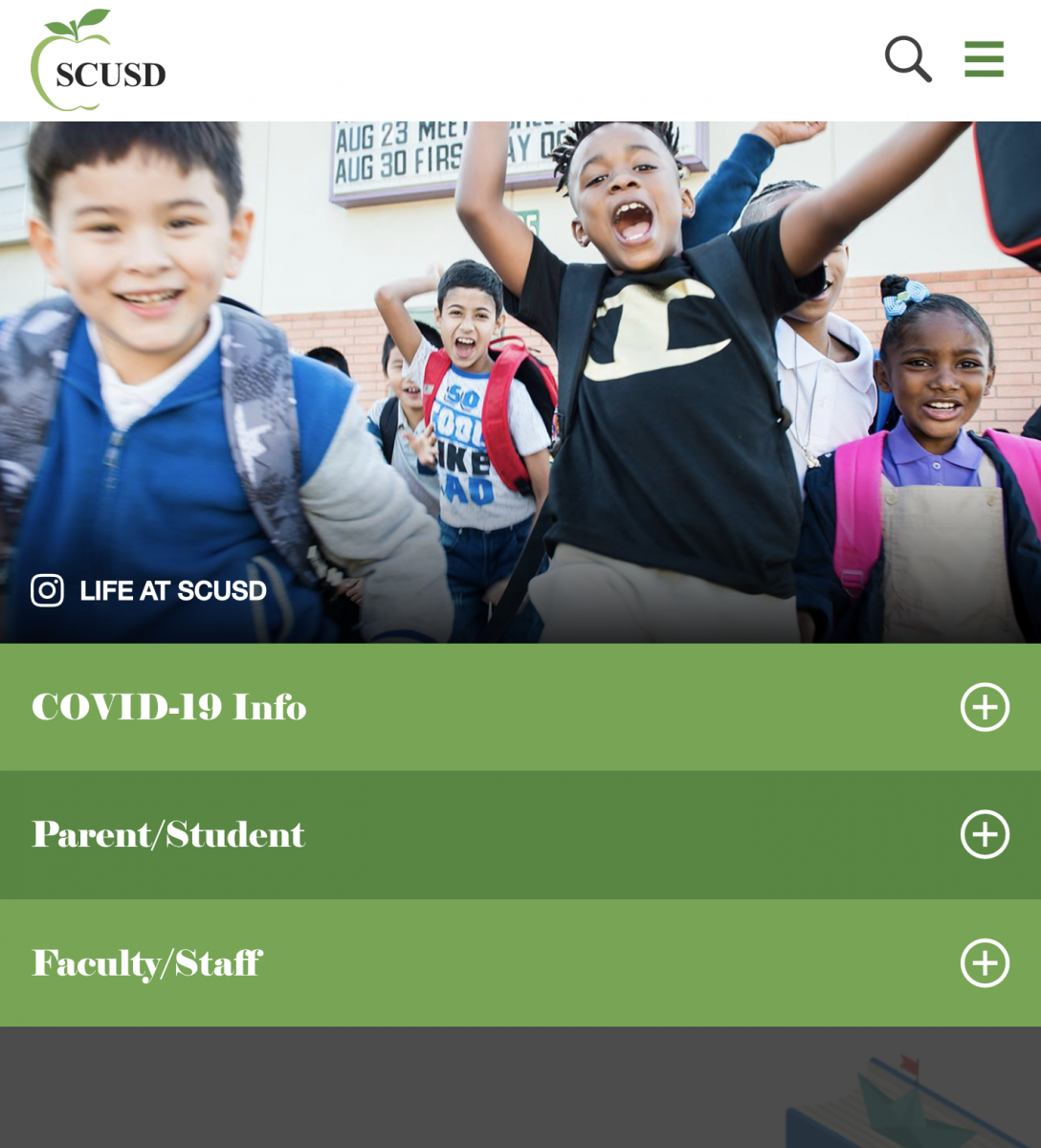Translate this page ¨C Traduzca esta pagina ¨C ·Òë´ËÒ³Ãæ ¨C Txhais nplooj ntawv no ¨C §±§Ö§â§Ö§Ó§Ö§ã§ä§Ú §ï§ä§å §ã§ä§â§Ñ§ß§Ú§è§å ¨C D?ch trang n¨¤y
Pod
Text on any SCUSD webpage can be translated into over 100 languages using the Select Language button in the upper right navigation bar.
Only text on the actual webpage will be translated. Text embedded in an image or in a file attachment will not be altered.
Desktop View
- Click the Select Language button.
- Then select the language you would like the text to be translated to from the dropdown. The text on the webpage will automatically be translated through .
on how to use the translation tool.
Mobile View
- Click the three lines in the upper right corner to expand the menu.
- Click the Select Language button.
- Then select the language you would like the text to be translated to from the dropdown. The text on the webpage will automatically be translated through .